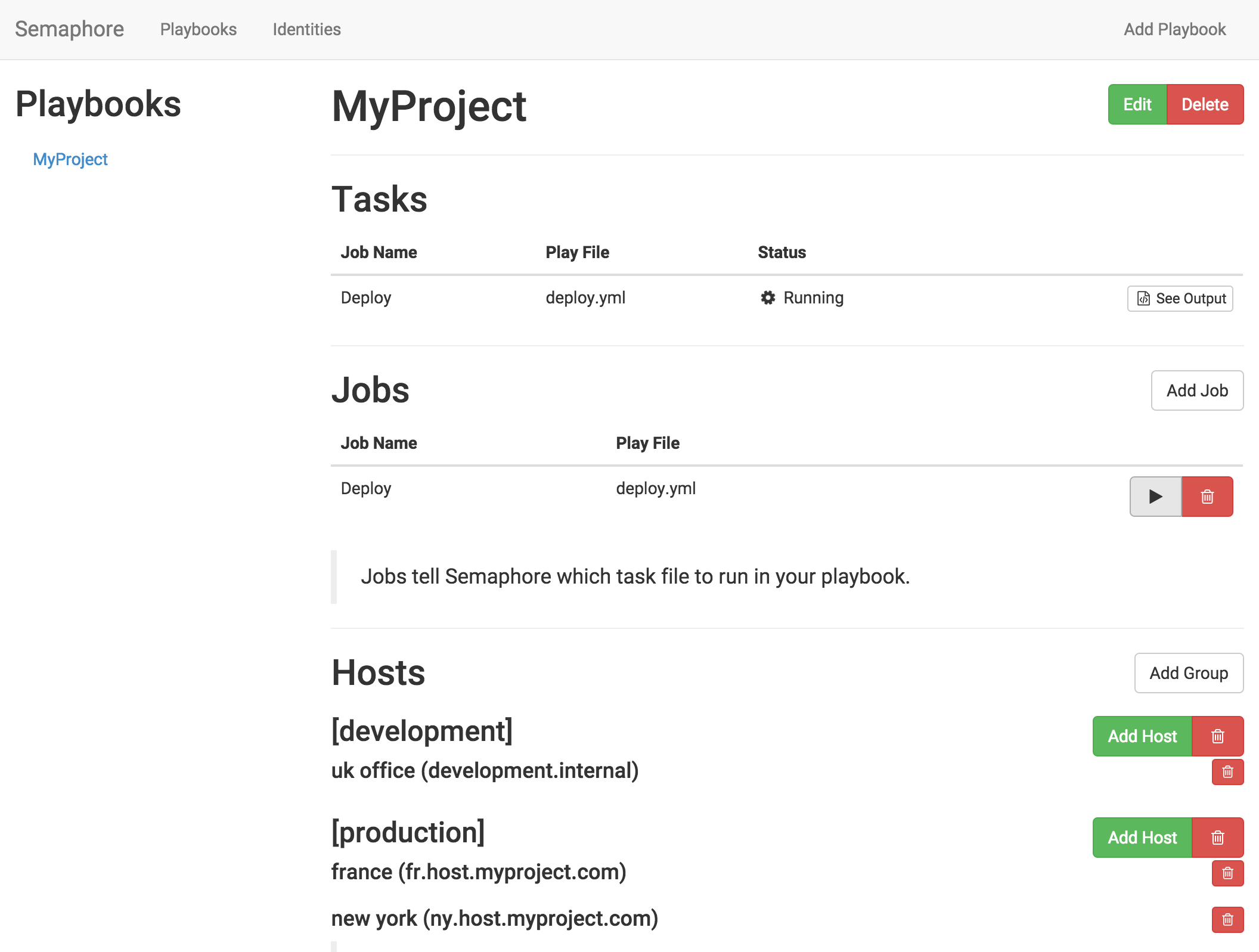mirror of
https://github.com/semaphoreui/semaphore.git
synced 2025-01-20 15:29:28 +01:00
Modern UI for Ansible, Terraform, OpenTofu, PowerShell and other DevOps tools.
| bin | ||
| lib | ||
| playbooks | ||
| public | ||
| .bowerrc | ||
| .dockerignore | ||
| .gitignore | ||
| bower.json | ||
| Dockerfile | ||
| fig.yml | ||
| LICENSE | ||
| package.json | ||
| README.md | ||
| Vagrantfile | ||
semaphore
Open Source Alternative to Ansible Tower
Features
The basics of Ansible Tower, but in addition:
- Fast, Simple interface (not having to submit a million forms to get something simple done)
- Task output is streamed live via websocket
- Create inventories per playbook
- Add rsa keys (to authenticate git repositories)
- Run playbooks against specified hosts
- Multiple Users support
Docker quickstart
Run redis
docker run -d \
--name=redisio \
--restart=always \
-v /var/lib/redisio:/var/lib/redis \
-p 127.0.0.1:6379:6379 \
castawaylabs/redis-docker
Run mongodb
docker run -d \
--name=mongodb \
--restart=always \
-v /var/lib/mongodb:/var/lib/mongodb \
-p 127.0.0.1:27017:27017 \
castawaylabs/mongodb-docker
Run semaphore
docker run -d \
--name=semaphore \
--restart=always \
--link redisio:redis \
--link mongodb:mongo \
-e MONGODB_URL="mongodb://mongo/semaphore" \
-e REDIS_HOST="redis" \
-p 80:80 \
castawaylabs/semaphore
Development
- Install VirtualBox & Vagrant
- Run
vagrant plugin install gatling-rsync-auto - Run
vagrant upto start the vagrant box - Run
vagrant gatling-rsync-autoto synchronise changes from your local machine to vagrant
Running semaphore inside vagrant
vagrant ssh,cd /opt/semaphorenpm installbower installnpm install -g nodemonnodemon bin/semaphore
Initial Login
Email: 'admin@semaphore.local'
Password: 'CastawayLabs'
Environment Variables
Use these variables to override the config.
| Variable Name | Description | Default Value |
|---|---|---|
| PORT | Web Port | 80 |
| REDIS_PORT | Redis Port | 6379 |
| REDIS_HOST | Redis Hostname | 127.0.0.1 |
| REDIS_KEY | Redis auth key | |
| BUGSNAG_KEY | Bugsnag API key | |
| SMTP_USER | Mandrill smtp username | |
| SMTP_PASS | Mandrill smtp password | |
| MONGODB_URL | Mongodb URL | mongodb://127.0.0.1/semaphore |
Vision and goals for v1
- Be able to specify environment information per playbook / per task
- Schedule jobs
- Email alerts
- Multiple user support
Note to Ansible guys
Thanks very much for making Ansible, and Ansible Tower. It is a great tool!. Your UI is pretty horrible though, and so we'd be happy if you could learn and use parts of this tool in your Tower.
It would be amazing if this could be your Community Edition of Ansible Tower.
License
MIT