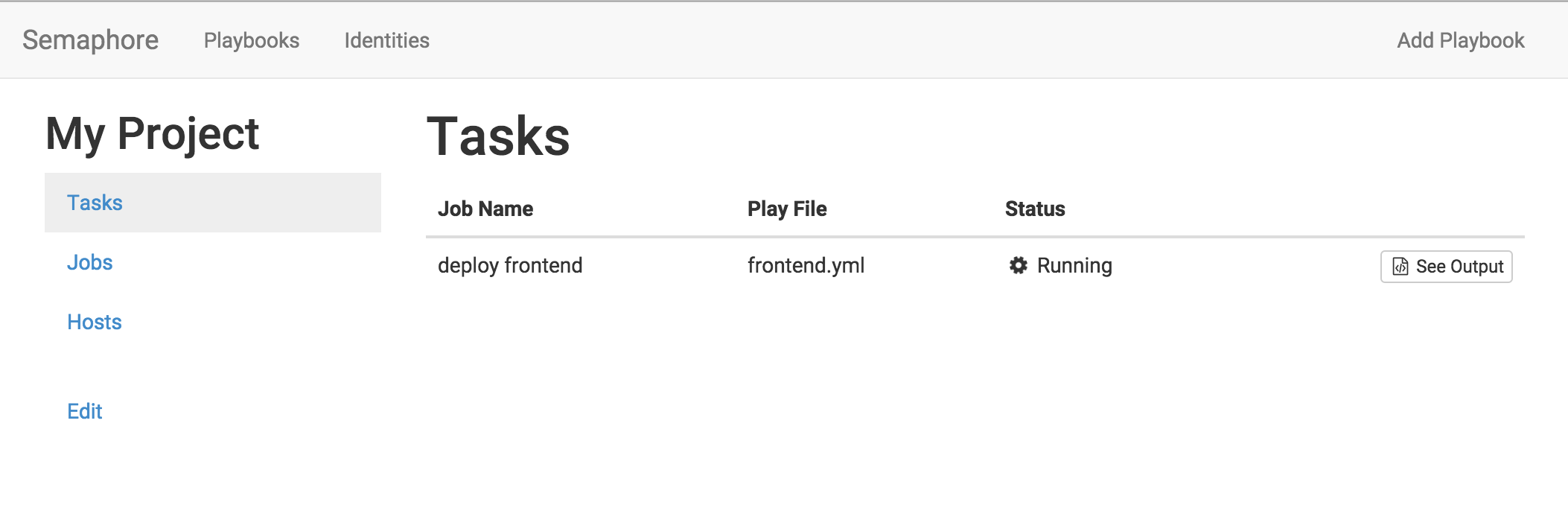mirror of
https://github.com/semaphoreui/semaphore.git
synced 2024-11-23 20:35:24 +01:00
2.8 KiB
2.8 KiB
V2 branch
Beware WIP
Changes:
- Deployment made easier
- Everything is in one package, you just download the 'semaphore' binary for your architecture and off you go.
- Changes to Mysql
- API may be incompatible, but some endpoints will be same
- Node -> go
- Frontend will remain the same
- Multi-users can share projects / groups / company ?
- Alert system / Email
- Greater configuration over the system
semaphore
Open Source Alternative to Ansible Tower
Features
The basics of Ansible Tower, but in addition:
- Fast, Simple interface (not having to submit a million forms to get something simple done)
- Task output is streamed live via websocket
- Create inventories per playbook
- Add rsa keys (to authenticate git repositories)
- Run playbooks against specified hosts
- Multiple Users support
Docker quickstart
Run redis
docker run -d \
--name=redisio \
redis
Run mongodb
docker run -d \
--name=mongodb \
-p 127.0.0.1:27017:27017 \
mongo
Run semaphore
docker run -d \
--name=semaphore \
--restart=always \
--link redisio:redis \
--link mongodb:mongo \
-e MONGODB_URL="mongodb://mongo/semaphore" \
-e REDIS_HOST="redis" \
-p 80:80 \
castawaylabs/semaphore
Development
- Install VirtualBox & Vagrant
- Run
vagrant plugin install gatling-rsync-auto - Run
vagrant upto start the vagrant box - Run
vagrant gatling-rsync-autoto synchronise changes from your local machine to vagrant
Running semaphore inside vagrant
vagrant ssh,cd /opt/semaphorenpm installbower installnpm install -g nodemonnodemon bin/semaphore
Initial Login
Email: 'admin@semaphore.local'
Password: 'CastawayLabs'
Environment Variables
Use these variables to override the config.
| Variable Name | Description | Default Value |
|---|---|---|
| PORT | Web Port | 80 |
| REDIS_PORT | Redis Port | 6379 |
| REDIS_HOST | Redis Hostname | 127.0.0.1 |
| REDIS_KEY | Redis auth key | |
| BUGSNAG_KEY | Bugsnag API key | |
| SMTP_USER | Mandrill smtp username | |
| SMTP_PASS | Mandrill smtp password | |
| MONGODB_URL | Mongodb URL | mongodb://127.0.0.1/semaphore |
Vision and goals for v1
- Be able to specify environment information per playbook / per task
- Schedule jobs
- Email alerts
- Multiple user support
Articles
License
MIT