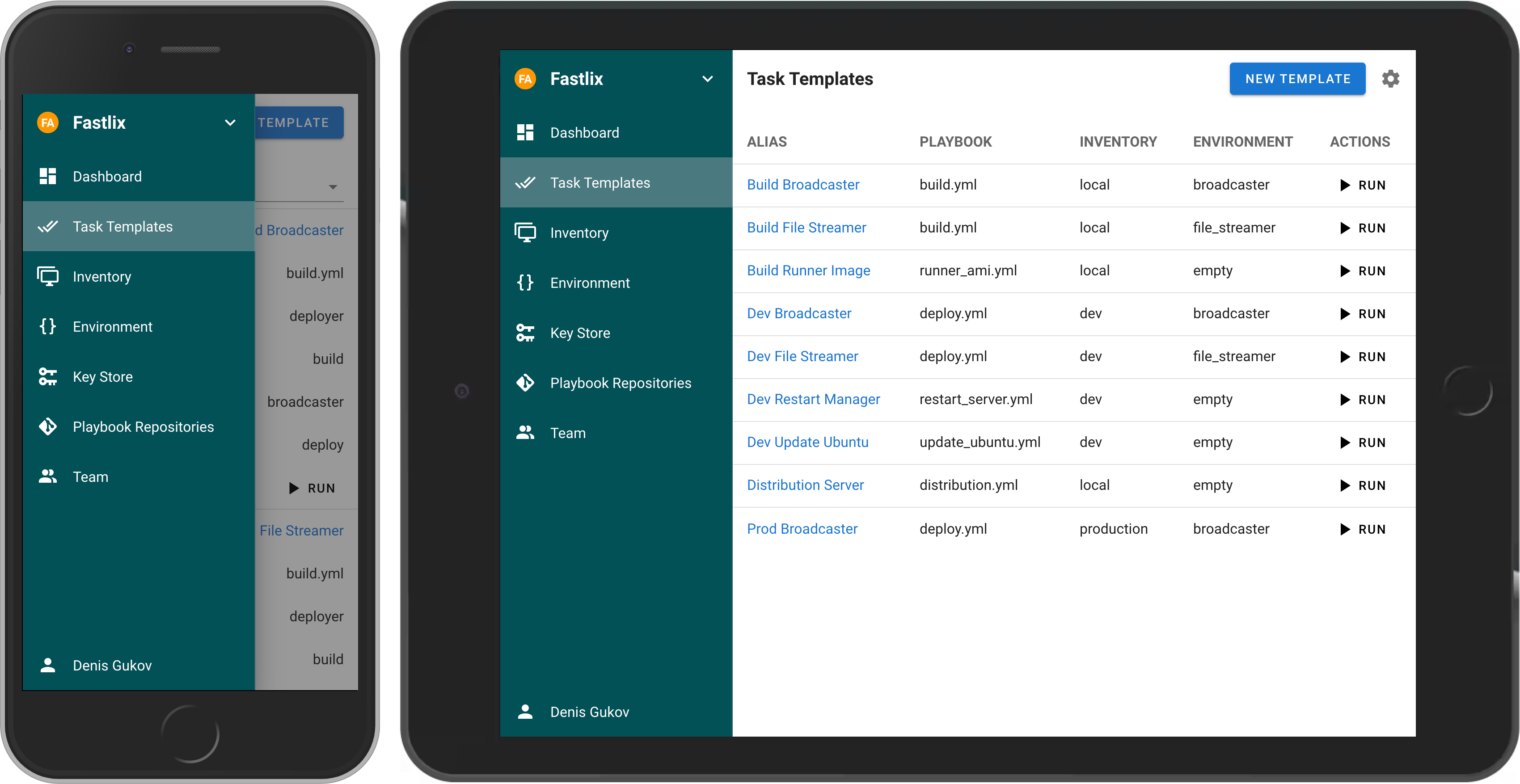| .devcontainer | ||
| .dredd | ||
| .github | ||
| api | ||
| cli | ||
| db | ||
| db_lib | ||
| deployment | ||
| examples | ||
| hook_helpers | ||
| pkg | ||
| services | ||
| util | ||
| web | ||
| .dockerignore | ||
| .gitignore | ||
| .goreleaser.yml | ||
| api-docs.yml | ||
| CODE_OF_CONDUCT.md | ||
| config-runner.json | ||
| CONTRIBUTING.md | ||
| go.mod | ||
| go.sum | ||
| LICENSE | ||
| README.md | ||
| Taskfile.yml | ||
Semaphore UI
Modern UI for Ansible, Terraform, OpenTofu, PowerShell and other DevOps tools.
If your project has grown and deploying from the terminal is no longer feasible, then Semaphore UI is the tool you need.
Live Demo
Try the latest version of Semaphore at https://cloud.semaphoreui.com.
What is Semaphore UI?
Semaphore UI is a modern web interface for popular DevOps tools.
Semaphore UI allows you to:
- Easily run Ansible playbooks, Terraform and OpenTofu code, as well as Bash and PowerShell scripts.
- Receive notifications about failed tasks.
- Control access to your deployment system.
Key Concepts
- Projects
- Task Templates
- Tasks
- Schedules
- Inventory
- Environment
Getting Started
You can install Semaphore using the following methods:
- Docker
- SaaS (Semaphore Cloud)
- Deploy a VM from a marketplace (AWS, DigitalOcean, etc.)
- Snap
- Binary file
- Debian or RPM package
Docker
The most popular way to install Semaphore is via Docker. We recommend using the Container Configurator to get the ideal Docker configuration for Semaphore.
SaaS
We offer a SaaS solution for using Semaphore UI without installation. Check it out at Semaphore Cloud.
Deploy VM from Marketplace
Supported cloud providers:
- Semaphore Run
- AWS
- Yandex Cloud
- DigitalOcean (coming soon)
Other Installation Methods
For more installation options, visit our Installation page.
Documentation
License
MIT © Denis Gukov