mirror of
https://github.com/semaphoreui/semaphore.git
synced 2024-12-03 14:51:05 +01:00
52 lines
1.9 KiB
Markdown
52 lines
1.9 KiB
Markdown
# Semaphore UI (formerly Ansible Semaphore)
|
|
|
|
[](https://semaphoreui.com/install/docker/)
|
|
[](https://www.patreon.com/semaphoreui)
|
|
[](https://t.me/semaphoreui)
|
|
[](https://www.youtube.com/@semaphoreui)
|
|
|
|
Semaphore is a modern UI for Ansible, Terraform/OpenTofu, Bash and Pulumi. It lets you easily run Ansible playbooks, get notifications about fails, control access to deployment system.
|
|
|
|
If your project has grown and deploying from the terminal is no longer for you then Semaphore UI is what you need.
|
|
|
|
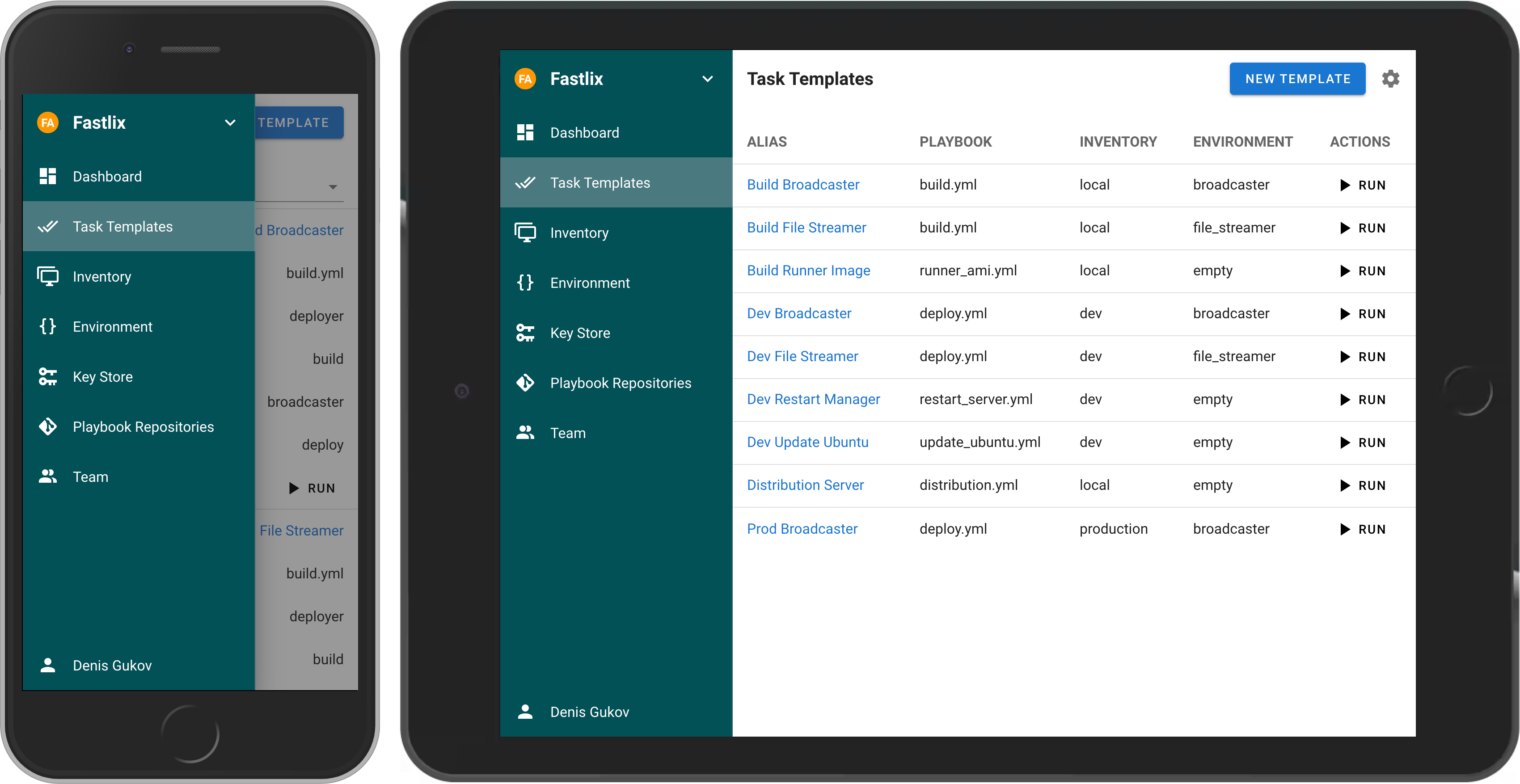
|
|
|
|
## Installation
|
|
|
|
### Docker
|
|
|
|
https://hub.docker.com/r/semaphoreui/semaphore
|
|
|
|
`docker-compose.yml` for minimal configuration:
|
|
|
|
```yaml
|
|
services:
|
|
semaphore:
|
|
ports:
|
|
- 3000:3000
|
|
image: semaphoreui/semaphore:latest
|
|
environment:
|
|
SEMAPHORE_DB_DIALECT: bolt
|
|
SEMAPHORE_ADMIN_PASSWORD: changeme
|
|
SEMAPHORE_ADMIN_NAME: admin
|
|
SEMAPHORE_ADMIN_EMAIL: admin@localhost
|
|
SEMAPHORE_ADMIN: admin
|
|
TZ: Europe/Berlin
|
|
volumes:
|
|
- /path/to/data/home:/etc/semaphore # config.json location
|
|
- /path/to/data/lib:/var/lib/semaphore # database.boltdb location (Not required if using mysql or postgres)
|
|
```
|
|
|
|
### Other installation methods
|
|
https://docs.semaphoreui.com/administration-guide/installation
|
|
|
|
## Demo
|
|
|
|
You can test latest version of Semaphore on https://cloud.semui.co.
|
|
|
|
## Docs
|
|
|
|
Admin and user docs: https://docs.semaphoreui.com.
|
|
|
|
API description: https://semaphoreui.com/api-docs/.
|