Signed-off-by: Artem Navoiev <tenmozes@gmail.com>
(cherry picked from commit 3473440d26)
12 KiB
| weight | title | menu | aliases | |||||||||
|---|---|---|---|---|---|---|---|---|---|---|---|---|
| 10 | vmalert |
|
|
Available from TODO vmalert version and v0.36.0 VictoriaLogs version.
vmalert integrates with VictoriaLogs via stats APIs /select/logsql/stats_query
and /select/logsql/stats_query_range.
These endpoints return the log stats in a format compatible with Prometheus querying API.
It allows using VictoriaLogs as the datasource in vmalert, creating alerting and recording rules via LogsQL.
Note: This page provides only integration instructions for vmalert and VictoriaLogs. See the full textbook for vmalert here.
Quick Start
Run vmalert with -rule.defaultRuleType=vlogs cmd-line flag.
./bin/vmalert -rule=alert.rules \ # Path to the files or http url with alerting and/or recording rules in YAML format.
-datasource.url=http://localhost:9428 \ # VictoriaLogs address.
-rule.defaultRuleType=vlogs \ # Set default rules type to VictoriaLogs.
-notifier.url=http://localhost:9093 \ # AlertManager URL (required if alerting rules are used)
-remoteWrite.url=http://localhost:8428 \ # Remote write compatible storage to persist rules and alerts state info (required for recording rules)
-remoteRead.url=http://localhost:8428 \ # Prometheus HTTP API compatible datasource to restore alerts state from
See the full list of configuration flags and their descriptions in configuration section.
Each
-rulefile may contain arbitrary number of groups. See examples in Groups section.
With configuration example above, vmalert will perform the following interactions:
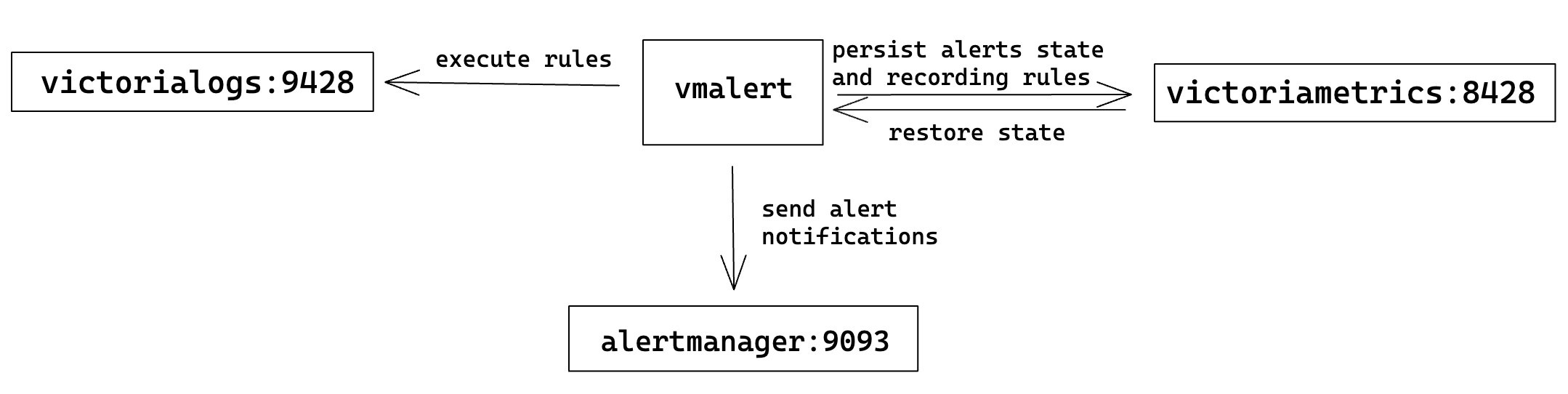
- Rules listed in
-rulefile are executed against VictoriaLogs service configured via-datasource.url; - Triggered alerting notifications are sent to Alertmanager service configured via
-notifier.url; - Results of recording rules expressions and alerts state are persisted to Prometheus-compatible remote-write endpoint (i.e. VictoriaMetrics) configured via
-remoteWrite.url; - On vmalert restarts, alerts state can be restored by querying Prometheus-compatible HTTP API endpoint (i.e. VictoriaMetrics) configured via
-remoteRead.url.
Configuration
Flags
For a complete list of command-line flags, visit https://docs.victoriametrics.com/vmalert/#flags or execute ./vmalert --help command.
The following are key flags related to integration with VictoriaLogs:
-datasource.url string
Datasource address supporting log stats APIs, which can be a single VictoriaLogs node or a proxy in front of VictoriaLogs. Supports address in the form of IP address with a port (e.g., http://127.0.0.1:8428) or DNS SRV record.
-notifier.url array
Prometheus Alertmanager URL, e.g. http://127.0.0.1:9093. List all Alertmanager URLs if it runs in the cluster mode to ensure high availability.
Supports an array of values separated by comma or specified via multiple flags.
Value can contain comma inside single-quoted or double-quoted string, {}, [] and () braces.
-remoteWrite.url string
Optional URL to VictoriaMetrics or vminsert where to persist alerts state and recording rules results in form of timeseries. Supports address in the form of IP address with a port (e.g., http://127.0.0.1:8428) or DNS SRV record. For example, if -remoteWrite.url=http://127.0.0.1:8428 is specified, then the alerts state will be written to http://127.0.0.1:8428/api/v1/write . See also -remoteWrite.disablePathAppend, '-remoteWrite.showURL'.
-remoteRead.url string
Optional URL to datasource compatible with Prometheus HTTP API. It can be single node VictoriaMetrics or vmselect.Remote read is used to restore alerts state.This configuration makes sense only if vmalert was configured with `remoteWrite.url` before and has been successfully persisted its state. Supports address in the form of IP address with a port (e.g., http://127.0.0.1:8428) or DNS SRV record. See also '-remoteRead.disablePathAppend', '-remoteRead.showURL'.
-rule array
Path to the files or http url with alerting and/or recording rules in YAML format.
Supports hierarchical patterns and regexpes.
Examples:
-rule="/path/to/file". Path to a single file with alerting rules.
-rule="http://<some-server-addr>/path/to/rules". HTTP URL to a page with alerting rules.
-rule="dir/*.yaml" -rule="/*.yaml" -rule="gcs://vmalert-rules/tenant_%{TENANT_ID}/prod".
-rule="dir/**/*.yaml". Includes all the .yaml files in "dir" subfolders recursively.
Rule files support YAML multi-document. Files may contain %{ENV_VAR} placeholders, which are substituted by the corresponding env vars.
Enterprise version of vmalert supports S3 and GCS paths to rules.
For example: gs://bucket/path/to/rules, s3://bucket/path/to/rules
S3 and GCS paths support only matching by prefix, e.g. s3://bucket/dir/rule_ matches
all files with prefix rule_ in folder dir.
Supports an array of values separated by comma or specified via multiple flags.
Value can contain comma inside single-quoted or double-quoted string, {}, [] and () braces.
-rule.defaultRuleType
Default type for rule expressions, can be overridden by type parameter inside the rule group. Supported values: "graphite", "prometheus" and "vlogs".
Default is "prometheus", change it to "vlogs" if all of the rules are written with LogsQL.
-rule.evalDelay time
Adjustment of the time parameter for rule evaluation requests to compensate intentional data delay from the datasource. Normally, should be equal to `-search.latencyOffset` (cm d-line flag configured for VictoriaMetrics single-node or vmselect).
Since there is no intentional search delay in VictoriaLogs, `-rule.evalDelay` can be reduced to a few seconds to accommodate network and ingestion time.
For more configuration options, such as notifiers, visit https://docs.victoriametrics.com/vmalert/#configuration.
Groups
Check the complete group attributes here.
Alerting rules
Examples:
groups:
- name: ServiceLog
interval: 5m
rules:
- alert: HasErrorLog
expr: 'env: "prod" AND status:~"error|warn" | stats by (service) count() as errorLog | filter errorLog:>0'
annotations:
description: "Service {{$labels.service}} generated {{$labels.errorLog}} error logs in the last 5 minutes"
- name: ServiceRequest
interval: 5m
rules:
- alert: TooManyFailedRequest
expr: '* | extract "ip=<ip> " | extract "status_code=<code>;" | stats by (ip, code) count() if (code:~4.*) as failed, count() as total| math failed / total as failed_percentage| filter failed_percentage :> 0.01 | fields ip,failed_percentage'
annotations:
description: "Connection from address {{$labels.ip}} has {{$value}}% failed requests in last 5 minutes"
Recording rules
Examples:
groups:
- name: RequestCount
interval: 5m
rules:
- record: nginxRequestCount
expr: 'env: "test" AND service: "nginx" | stats count(*) as requests'
annotations:
description: "Service nginx on env test accepted {{$labels.requests}} requests in the last 5 minutes"
- record: prodRequestCount
expr: 'env: "prod" | stats by (service) count(*) as requests'
annotations:
description: "Service {{$labels.service}} on env prod accepted {{$labels.requests}} requests in the last 5 minutes"
Time filter
It's recommended to omit the time filter in rule expression.
By default, vmalert automatically appends the time filter _time: <group_interval> to the expression.
For instance, the rule below will be evaluated every 5 minutes, and will return the result with logs from the last 5 minutes:
groups:
interval: 5m
rules:
- alert: TooManyFailedRequest
expr: '* | extract "ip=<ip> " | extract "status_code=<code>;" | stats by (ip, code) count() if (code:~4.*) as failed, count() as total| math failed / total as failed_percentage| filter failed_percentage :> 0.01 | fields ip,failed_percentage'
annotations: "Connection from address {{$labels.ip}} has {{$$value}}% failed requests in last 5 minutes"
User can also specify a customized time filter if needed. For example, rule below will be evaluated every 5 minutes, but will calculate result over the logs from the last 10 minutes.
groups:
interval: 5m
rules:
- alert: TooManyFailedRequest
expr: '_time: 10m | extract "ip=<ip> " | extract "status_code=<code>;" | stats by (ip, code) count() if (code:~4.*) as failed, count() as total| math failed / total as failed_percentage| filter failed_percentage :> 0.01 | fields ip,failed_percentage'
annotations: "Connection from address {{$labels.ip}} has {{$$value}}% failed requests in last 10 minutes"
Please note, vmalert doesn't support backfilling for rules with a customized time filter now. (Might be added in future)
Rules backfilling
vmalert supports alerting and recording rules backfilling (aka replay) against VictoriaLogs as the datasource.
./bin/vmalert -rule=path/to/your.rules \ # path to files with rules you usually use with vmalert
-datasource.url=http://localhost:9428 \ # VictoriaLogs address.
-rule.defaultRuleType=vlogs \ # Set default rule type to VictoriaLogs.
-remoteWrite.url=http://localhost:8428 \ # Remote write compatible storage to persist rules and alerts state info
-replay.timeFrom=2021-05-11T07:21:43Z \ # to start replay from
-replay.timeTo=2021-05-29T18:40:43Z # to finish replay by, is optional
See more details about backfilling here.
Performance tip
LogsQL allows users to obtain multiple stats from a single expression.
For instance, the following query calculates 50th, 90th and 99th percentiles for the request_duration_seconds field over logs for the last 5 minutes:
_time:5m | stats
quantile(0.5, request_duration_seconds) p50,
quantile(0.9, request_duration_seconds) p90,
quantile(0.99, request_duration_seconds) p99
This expression can also be used in recording rules as follows:
groups:
- name: requestDuration
interval: 5m
rules:
- record: requestDurationQuantile
expr: '_time:5m | stats by (service) quantile(0.5, request_duration_seconds) p50, quantile(0.9, request_duration_seconds) p90, quantile(0.99, request_duration_seconds) p99'
This creates three metrics for each service:
requestDurationQuantile{stats_result="p50", service="service-1"}
requestDurationQuantile{stats_result="p90", service="service-1"}
requestDurationQuantile{stats_result="p99", service="service-1"}
requestDurationQuantile{stats_result="p50", service="service-2"}
requestDurationQuantile{stats_result="p90", service="service-2"}
requestDurationQuantile{stats_result="p00", service="service-2"}
...
For additional tips on writing LogsQL, refer to this doc.