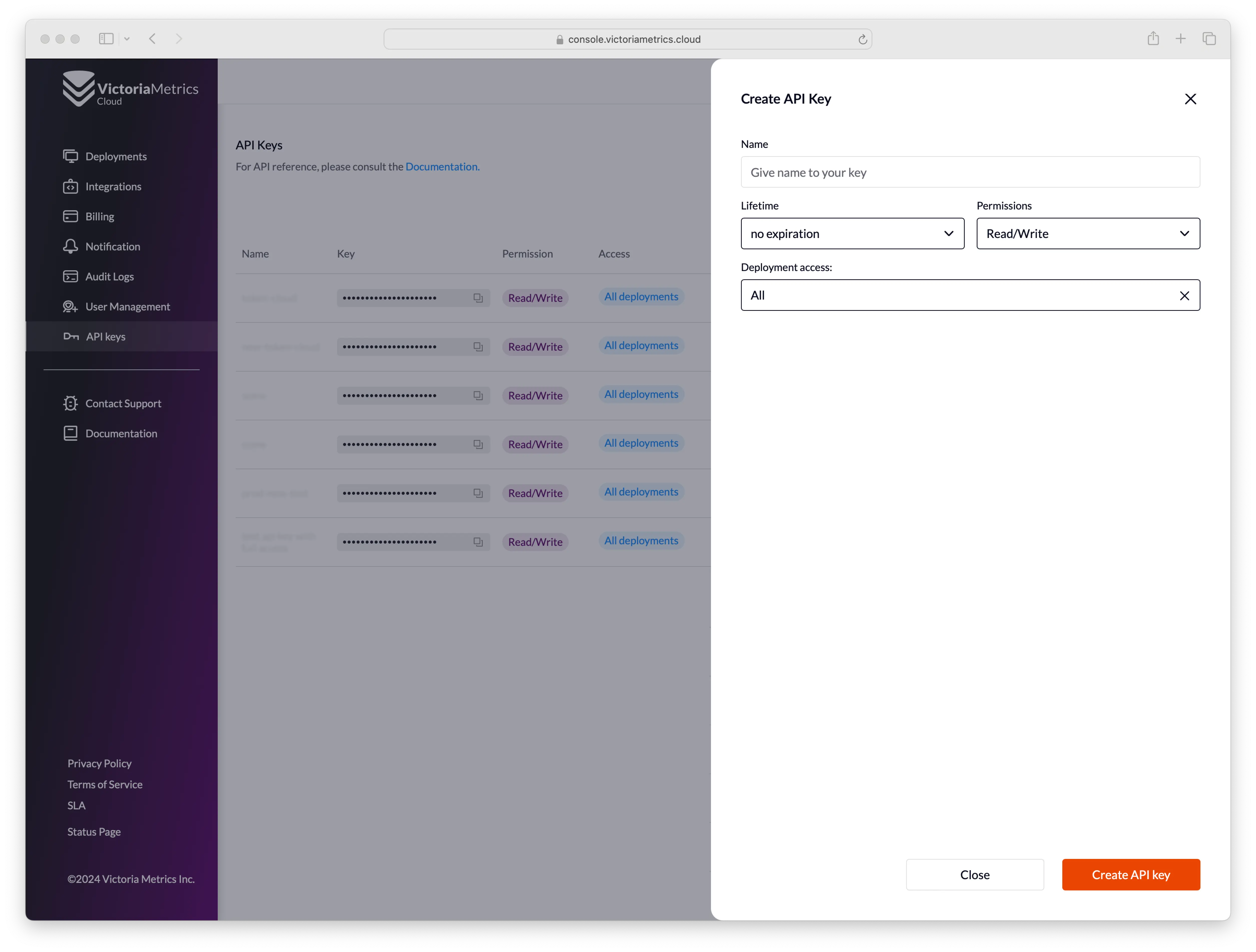mirror of
https://github.com/VictoriaMetrics/VictoriaMetrics.git
synced 2025-01-22 08:10:44 +01:00
### Describe Your Changes
Update images with updated interface of the cloud solution
### Checklist
The following checks are **mandatory**:
- [ x] My change adheres [VictoriaMetrics contributing
guidelines](https://docs.victoriametrics.com/contributing/).
(cherry picked from commit c910c1c6b8)
2.5 KiB
2.5 KiB
| weight | title | menu | ||||||||
|---|---|---|---|---|---|---|---|---|---|---|
| 8 | VictoriaMetrics Cloud API Documentation |
|
VictoriaMetrics Cloud provides programmatic access for managing cloud resources and is useful for automation with tools like Terraform, OpenTofu, Infrastructure as a Code, GitOps framework, etc.
Key Concepts
- API Keys: Used to manage VictoriaMetrics Cloud resources via API.
Note: Access Tokens are used for reading and writing data to deployments. They are separate from API Keys and should not be confused. API Keys are specifically for managing resources via the API, while Access Tokens handle data access for deployments.
API Swagger/OpenAPI Reference: https://console.victoriametrics.cloud/api-docs
API Key Properties:
- Name: Human-readable, for team context.
- Lifetime: Key expiration date (no expiration is an option).
- Permissions: Read-only or Read/Write access.
- Deployment Access: Limit access to single, multiple, or all deployments. Note: selecting all deployments in the list and the “All” option are not the same thing, the “All" option will also apply to future deployments that are created.
- Key or Key Value: Programmatically generated identifier. It's sensitive data used for Authentication. Any operation with API keys (including viewing/revealing Key Value), will be recorded in the Audit Log.
Authentication:
- API Key Creation: Required for using the VictoriaMetrics Cloud API. You need to issue the key manually here.
- HTTP Header:
- Header Name:
X-VM-Cloud-Access - Header Value:
<Key-Value>
- Header Name:
Alerting & Recording Rules API:
- List Files: API reference
- View File: API reference
- Upload File: API reference
- Delete File: API reference
For detailed setup instructions, check the VictoriaMetrics Cloud - AlertManager Setup Guide.
Future API Features:
- Deployments: Create, Delete, Update, List, Get.
- Access Token: Create, Delete, List, Get/Reveal.
- AlertManager: Get Config, Upsert Config.