4.3 KiB
| title |
|---|
| Alertmanager and VMAlert configuration for Deployment |
Alerting stack configuration and Managed VictoriaMetrics
Managed VictoriaMetrics supports configuring alerting rules and notifications through Alertmanager and internal vmalert.
Configure Alertmanager
Managed VictoriaMetrics supports Alertmanager with standard configuration.
Configuration menu located at deployment page under Alertmanager section.
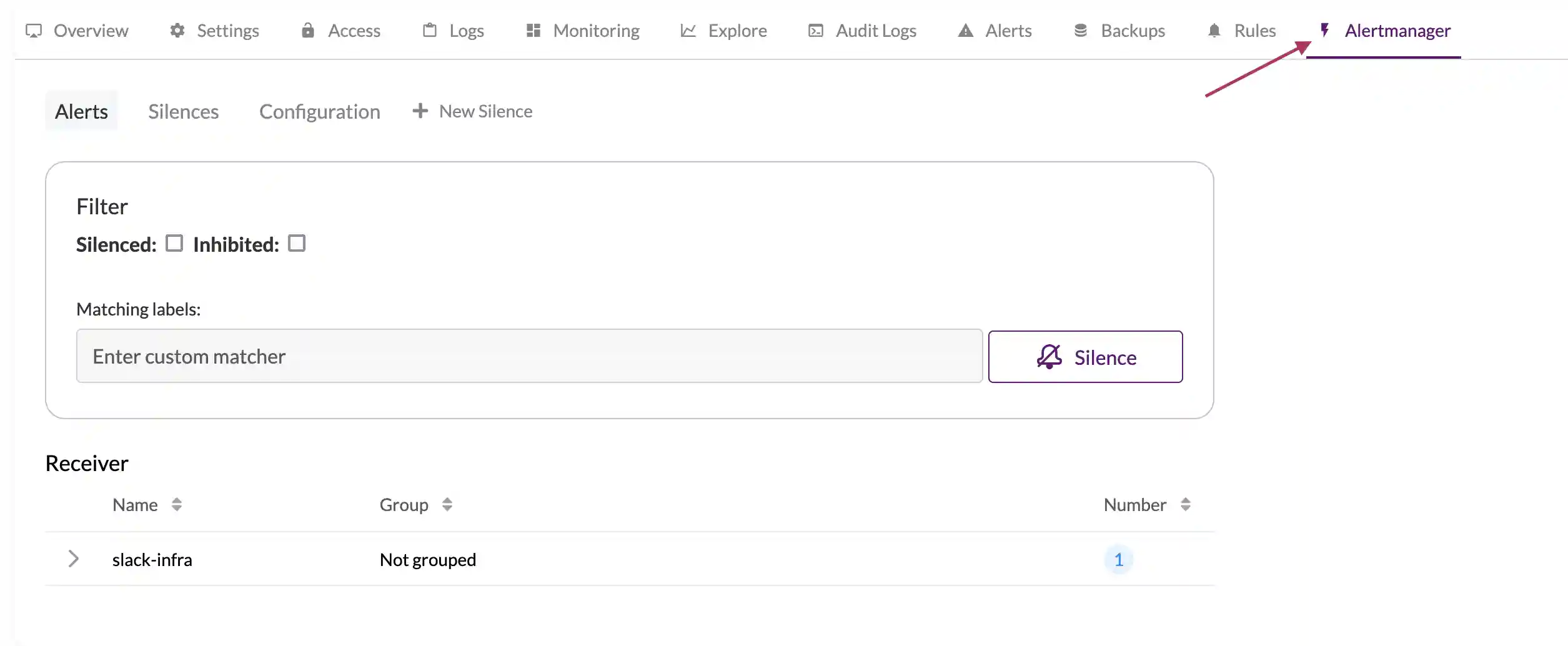
Please check the configuration options and limitations:
Allowed receivers
discord_configspagerduty_configsslack_configswebhook_configsopsgenie_configswechat_configspushover_configsvictorops_configstelegram_configswebex_configsmsteams_configs
Limitation
All configuration params with _file suffix are not allowed for security reasons.
Configuration example
route:
receiver: slack-infra
repeat_interval: 1m
group_interval: 30s
routes:
- matchers:
- team = team-1
receiver: dev-team-1
continue: true
- matchers:
- team = team-2
receiver: dev-team-2
continue: true
receivers:
- name: slack-infra
slack_configs:
- api_url: https://hooks.slack.com/services/valid-url
channel: infra
title: |-
[{{ .Status | toUpper -}}
{{ if eq .Status "firing" }}:{{ .Alerts.Firing | len }}{{- end -}}
]
{{ if ne .Status "firing" -}}
:lgtm:
{{- else if eq .CommonLabels.severity "critical" -}}
:fire:
{{- else if eq .CommonLabels.severity "warning" -}}
:warning:
{{- else if eq .CommonLabels.severity "info" -}}
:information_source:
{{- else -}}
:question:
{{- end }}
text: |
{{ range .Alerts }}
{{- if .Annotations.summary }}
Summary: {{ .Annotations.summary }}
{{- end }}
{{- if .Annotations.description }}
Description: {{ .Annotations.description }}
{{- end }}
{{- end }}
actions:
- type: button
text: 'Query :mag:'
url: '{{ (index .Alerts 0).GeneratorURL }}'
- type: button
text: 'Silence :no_bell:'
url: '{{ template "__silenceURL" . }}'
- name: dev-team-1
slack_configs:
- api_url: https://hooks.slack.com/services/valid-url
channel: dev-alerts
- name: dev-team-2
slack_configs:
- api_url: https://hooks.slack.com/services/valid-url
channel: dev-alerts
Configure alerting rules
Alerting and recording rules could be configured via API calls.
Managed VictoriaMetrics rules API
Managed VictoriaMetrics has following APIs for rules:
- POST:
/api/v1/deployments/{deploymentId}/rule-sets/files/{fileName} - DELETE
/api/v1/deployments/{deploymentId}/rule-sets/files/{fileName}
OpenAPI link
rules creation with API
Let's create two example rules for deployment in testing-rules.yaml
groups:
- name: examples
concurrency: 2
interval: 10s
rules:
- alert: never-firing
expr: foobar > 0
for: 30s
labels:
severity: warning
annotations:
summary: empty result rule
- alert: always-firing
expr: vector(1) > 0
for: 30s
labels:
severity: critical
annotations:
summary: "rule must be always at firing state"
Upload rules to the Managed VictoriaMetrics using the following command:
curl https://cloud.victoriametrics.com/api/v1/deployments/DEPLOYMENT_ID/rule-sets/files/testing-rules -v -H 'X-VM-Cloud-Access: CLOUD_API_TOKEN' -XPOST --data-binary '@testing-rules.yaml'
Troubleshooting
rules execution state
The state of created rules is located in the rules section for Deployment:
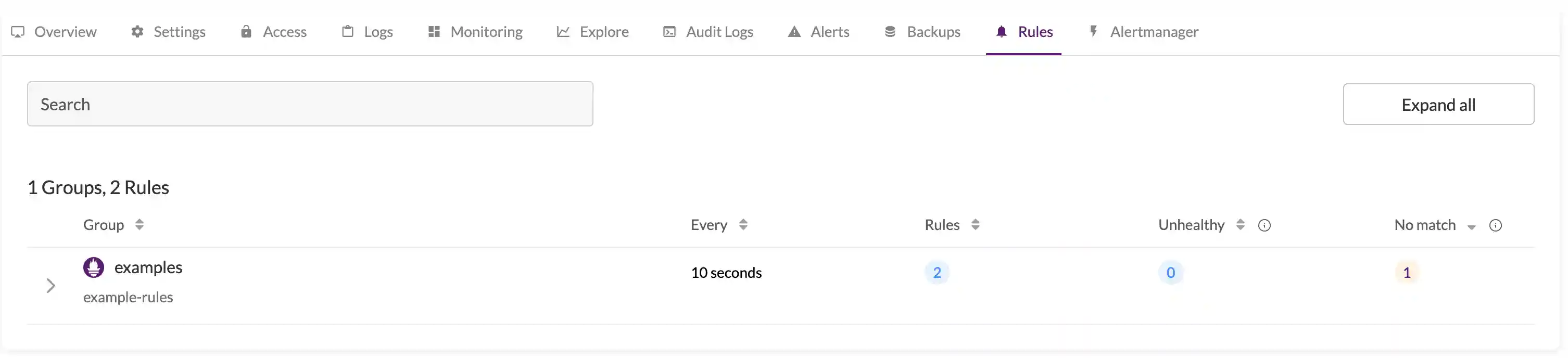
debug
It's possible to debug the alerting stack with logs for vmalert and alertmanager, which are accessible in the Logs section of the deployment.
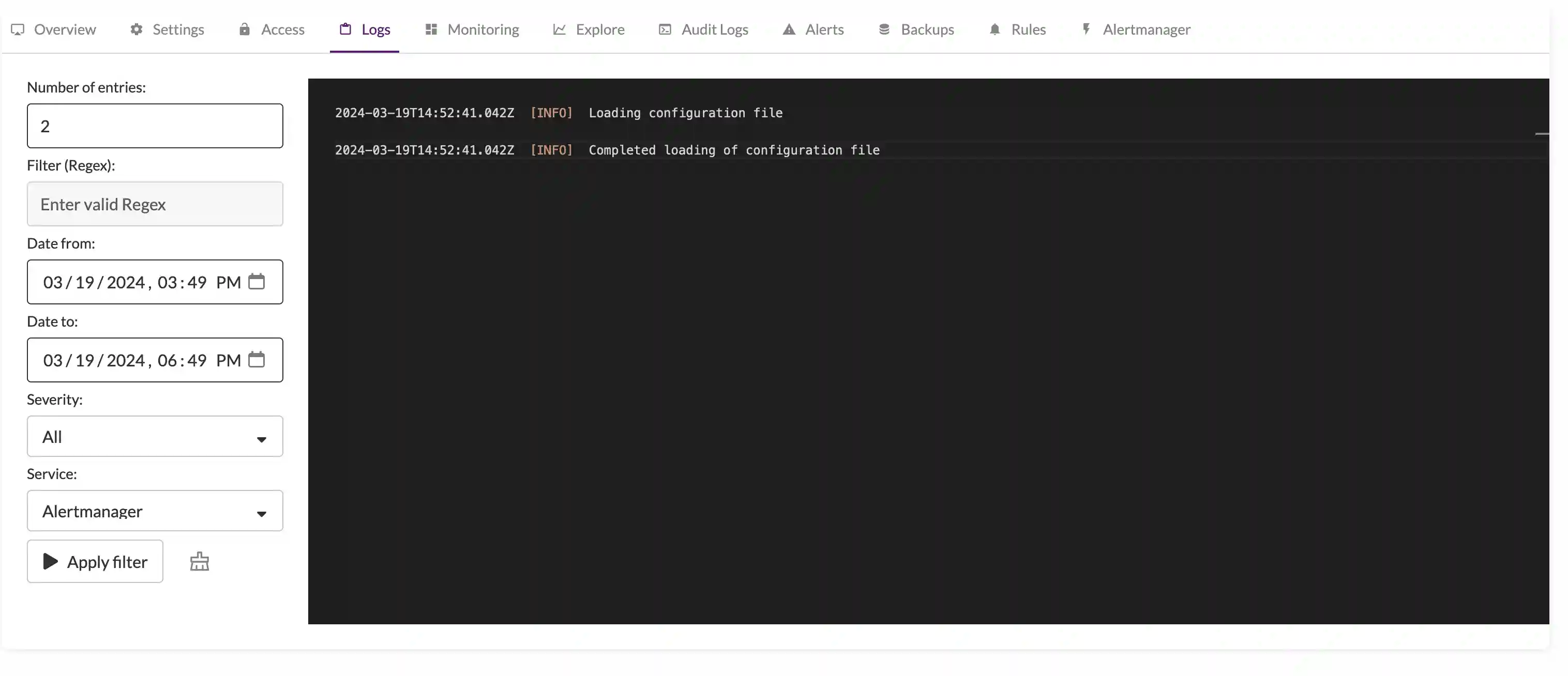
cloud monitoring
Alertmanager and vmalert errors are tracked by internal cloud monitoring system.
Deployment Alerts section has information for active incidents and incident history log.